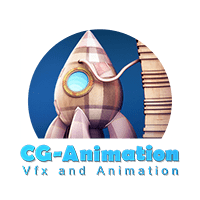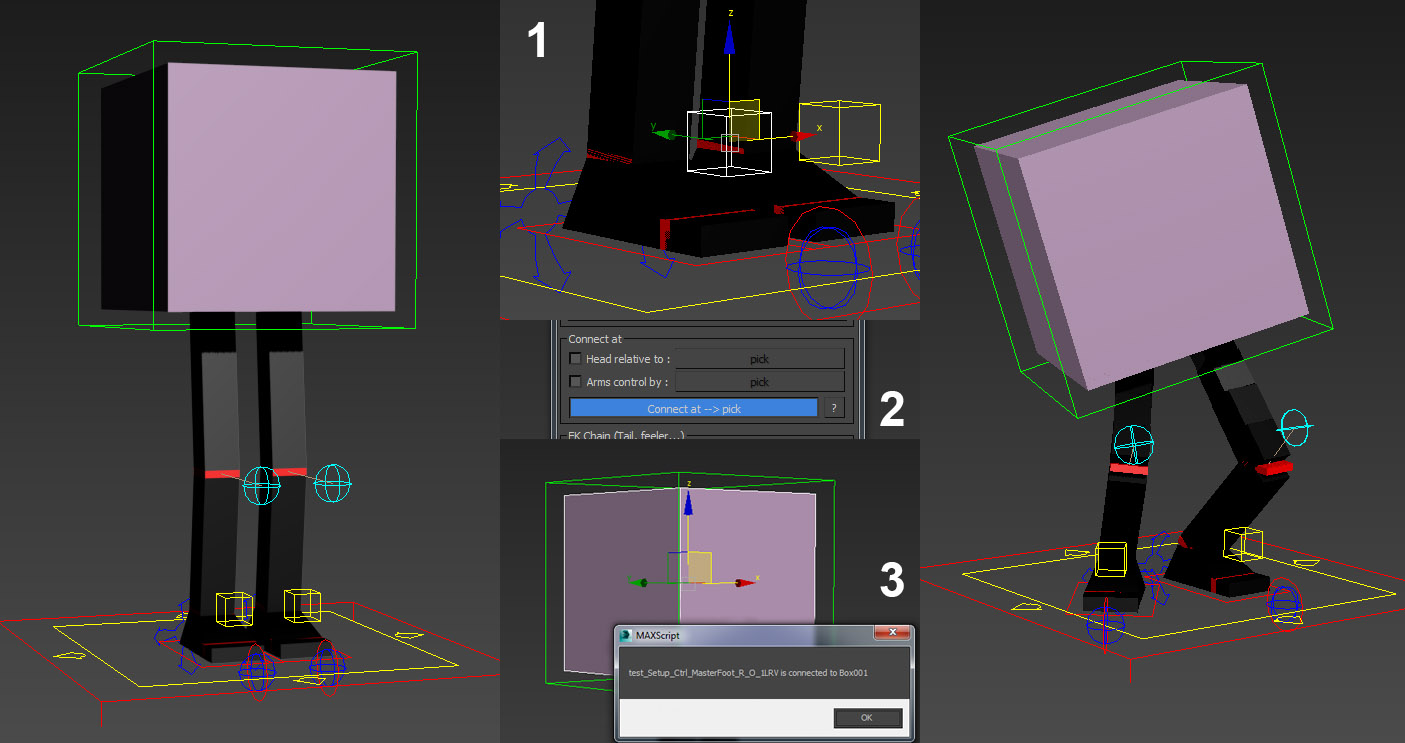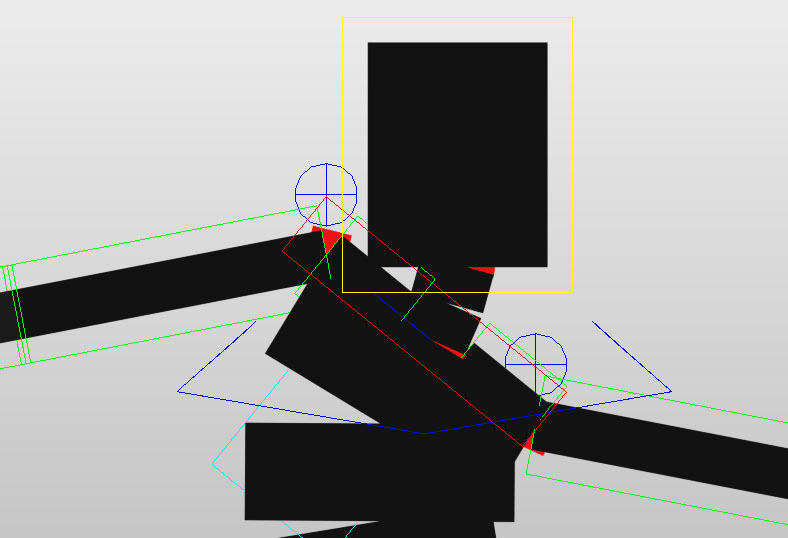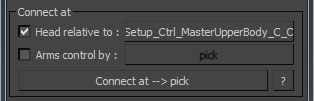Add members to a rig
Connect at --> pick
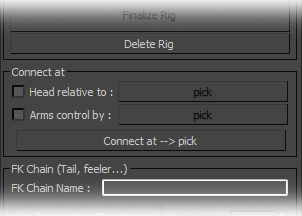 |
In this part, you can define the number of members you want for your future rig. When you generate the rig for the first time, it's necessary to check "Master Control" for create a master general on the rig. When you want to generate just a member, by exemple, to completed a rig already existing, it's not advisable to check this option. |
|
After you create a member or a FK chain, to connect it to the rig, select the main control shape (yellow shape nammed "XXX_Ctrl_MasterXXX"), to press on the button "Connect at --> pick" and pick the object to which you want to connect the member to connect it. Example with a leg :
1. Select the master of the leg. |
Connect head/arms members at...
The rig of the head and of the arms are special because their position and rotation can be independent of the object to which they are linked, in a standard setup the top of the spine.
|
|
To keep this option on the head or the arm that you want to connect to a rig, just check "Head relative to" for the head or "Arms control by" for the arms and select the object with which the head or the arms will be relative in picking it with the corresponding pickbutton.
|
The head or the arms will be conneted to the object picked with the "Connect at --> pick" button but his position and rotation will be relative to the object picked with the pickbutton used previously.