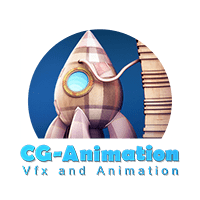Installation
Download the .exe file for your version of 3ds Max (there is a link in the email that we have sent you or in your space "My download" on the site). Once launched, select the root folder of 3ds Max, then follow the procedure to install LH | Auto-Rig.
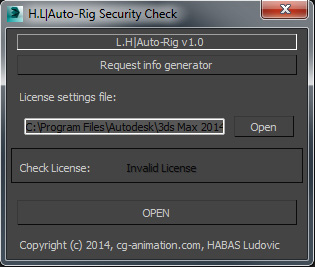 |
Then, the following window will open indicating that there isn't the license. To obtain the license, you will need to send us a little text file with some information. To do so, click on "Request info generator". |
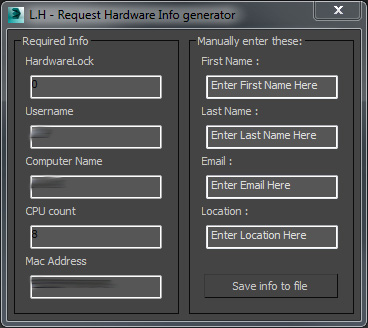 |
The following window will open with several text fields to fill. Once filled with your information, click "Save to file info." The script will generate and save a .txt with your information that you will have to return to us at the following address:This email address is being protected from spambots. You need JavaScript enabled to view it. You will receive in 48 hours maximum, your license. Then, you just copy and paste the license file in the Script folder of 3ds Max. |
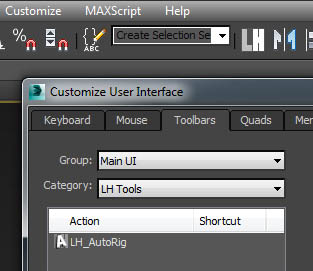 |
Then, to access to LH | Auto-rig, go Cutomize -> Customize user interface -> Toolbars -> Category: LH Tools -> LH_AutoRig then drag-and-drop it into one of your toolbars. |
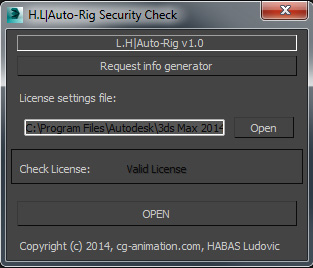 |
Once launched, "Valid license" will be displayed on the interface and you can launch the auto-rig (if this is not the case, please, contact us by the forum or with this address: This email address is being protected from spambots. You need JavaScript enabled to view it.). |
No questions yet.