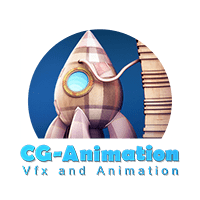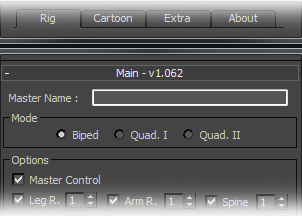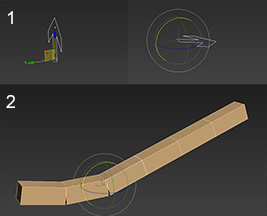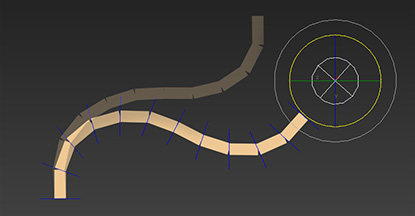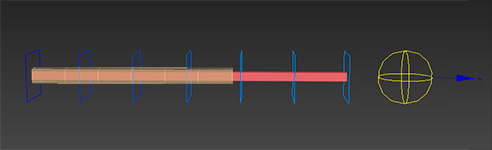Add a FK Chain
Create a FK chain
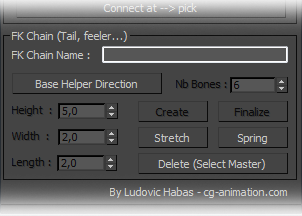 |
The "FK Chain" can quickly create a FK chain to rig a tail, a braid, etc... The FK chain will be able to be linked to the rig or others objects with the section "connect at". |
|
To create a FK chain, you must frist name it. The master name of your chain is defined as the name of a rig.
The "FK Chain name" is the name you want give at your FK chain. Once defined names, the first step is to define the starting position of you FK chain and his main axis with the "Helper Base Direciton" button and the small arrow created (1). Once the axis and the position set with the arrow, a first draft of the FK chain can be created with the "create" button and be set in rotation and position as desired by bones bones. Once your FK chain, it can be finalized with the "Finalize" button and is ready to be animated.
== Connecting an FK chain to a rig == == Stretch == To add the ability to stretcher your FK chain pouvroi to stretch it, select the primary controller of the FK chain (yellow shape named "XXX_Ctrl_MasterXXX") and add the stretch by simply clicking on the "Stretch" button.
== Spring == To add spring option on your FK chain to automatically generate delay in the movement, select the master controller of the FK chain (yellow shape named "XXX_Ctrl_MasterXXX") and add the spring by simply clicking on the button " Spring ". == Symmetry == Coming soon |